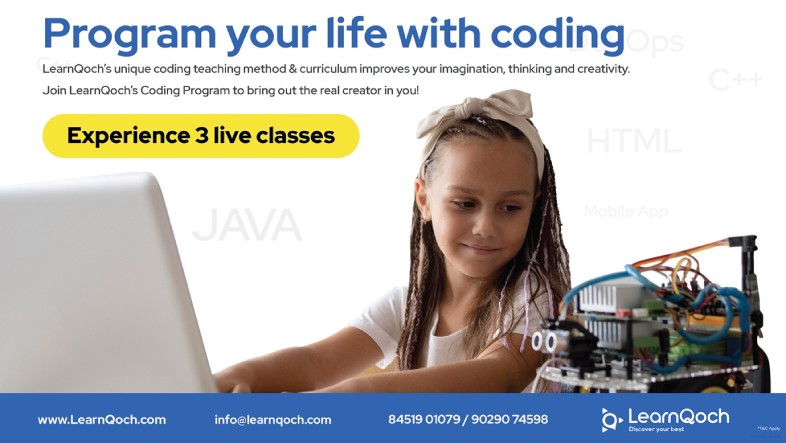How to learn Block Coding with LearnQoch?
Coding is like any other language which takes time to learn it thoroughly. All of us must have taken couple of years to learn A, B, C, D or क, ख, ग, घ. 1st we had to learn the alphabets then we formed the words and finally we learned to read and write. There is a matured process to learn any language. Likewise, our students will take couple of years to learn the fundamentals of coding then few years to master the specific language. Coding for kids is a great opportunity for our students to be comfortable with technology world.
Coding is all about solving real life problems through technology. Block coding is the 1st step towards to become a professional coder at an early age. In this blog we’ll guide our students to understand why & how they can learn Block Coding?
Who can learn block coding?
Block-based programming is mainly targeted to the kids in the age group of 6 to 10 years. It helps children to make a smooth bridge into regular programming with more complicated languages. As a visual programming tool, this methodology of programming makes programming and coding both interesting, engaging as well as simple. This form of programming does not require children to memorise lengthy and frequently confusing syntax. Also, it reduces the number of errors that can be made while coding since all the coding “blocks” are available. All the user needs to do is attach the blocks. Adults can also use block programming to create programs. They will find the language more expressive and readily pliable to their hands, as it expresses programming ideas very intuitively.
What is Block Coding?
Block-based coding is a type of coding that uses a visual learning environment where actual blocks in the editor represent blocks of code. Block-based programming makes programming simple for beginners because it does not involve having to memorise syntax of the various languages. And the simple drag and drop methodology of the coding framework makes typing a redundant activity. This form of coding is not only simple; it is also very expressive in that ideas can come to life almost instantly.
Advantages of learning Block Coding?
Low Barrier of Entry
This drag-and-drop approach to coding makes it so that literally anyone can do it. There’s no need to memorise anything (like functions or sentence structure) or type anything down. Setup is minimal and requires little to no preparation.
It’s simple enough for students to understand it with minimal instruction and teachers to introduce it with minimal study and prior knowledge. The former applies to both kids and adults new to programming.
Easy to Teach
For teachers and instructors who only have the most basic grasp of coding and/or CS knowledge, block coding is a godsend. As we mentioned earlier, the drag-and-drop concept is so straightforward, you don’t need to have a masters-level understanding of programming. Having a major in computer science or years’ worth of experience in coding tucked under your belt won’t be necessary for you to understand block programming and summarily teach it.
Focuses on Programming Concepts
Instead of highlighting proper syntax and sequencing, block coding allows kids (and beginners) to focus on the fundamental concepts of programming: operators, control structures, commands, loops, conditions, and so on.
Encourages Experimentation
Good programmers can create new code and unique commands by experimenting with existing concepts. However, in the case of text-based coding, the risk of syntactical errors ruining the foundational code can discourage coders from playing around—especially if the coders are just beginners.
Block programming allows kids and coding beginners to experiment with the existing script without the risk of starting over from scratch. And without the option to edit individual lines of code, the chances of dismantling the entire script are low.
Minimal Learning Frustration
Syntax errors can be incredibly frustrating when learning how to code or teaching coding for kids. It can get in the way of conceptualising a solution in programming, forcing students to pay attention to the text details rather than the coding concept or bigger problem at hand. What’s more, constant frustrations during learning can lead to reproach or resentment for the subject matter
What can you create with Block Coding?
Clicker games where a player must click things, say like popping balloons, in order to earn points. And as each balloon is clicked, a new one of a different colour pops up in a different part of the screen.
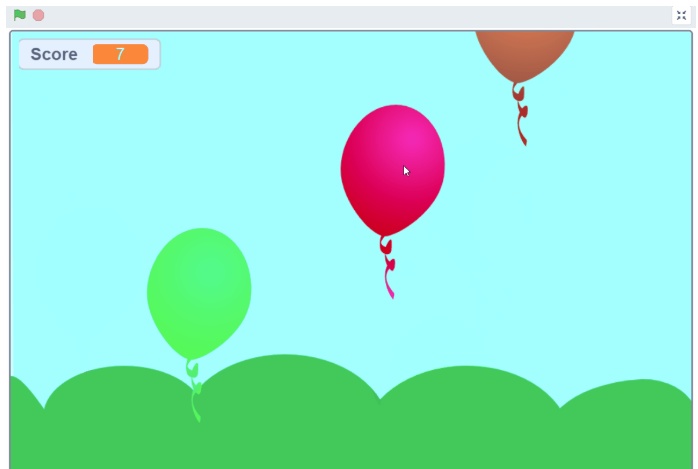
Chase games allow players to control a character who is “chasing” another character or object. For example, it can be an octopus trying to catch a fish swimming around randomly across the screen.
Pong games are just as the name suggests; the classic setup of a mouse-controlled paddle that is moved back and forth in an attempt to keep the bouncing ball from touching the ground.
Make it fly games ask the player to use up and down arrows to control their sprite, which might be a bird who can move up and down to catch a bug scurrying across the screen.
Adventure games are a bit more advanced, and are built to have players collect objects as they progress through multiple game levels on different backgrounds.
What do you mean by “Blocks”?
When we mention “blocks,” it’s a way to describe the “chunks” or “pieces” of instructions a user is putting together in order to tell their creation what to do.
For example, Scratch programming is block-based, and is one of the most popular options when it comes to kids coding languages. Blocks in Scratch are defined as:
Motion Blocks: Used to control movement, tell sprites to move and turn in relation to the sprite itself, other sprites, or a certain position.
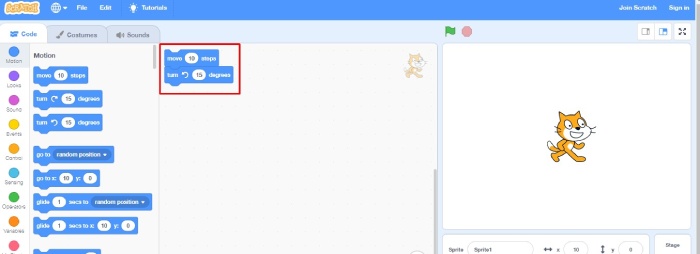
Example: move 10 steps forward, turn 30 degrees to the left
Looks blocks: Used to change a sprite’s appearance, and can make a sprite say or think something, change costumes or backdrops, or even change the size or graphic effects of a sprite.
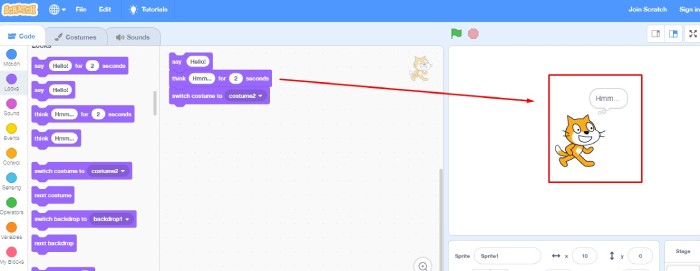
Example: say “hello!”, turns the background from blue to yellow
Sound Blocks—adds sounds and sounds effects, edits pitch or volume
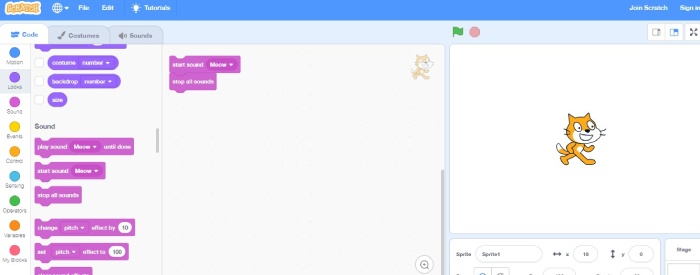
Example: play a “meow” sound, stop playing the “meow” sound.
What makes LearnQoch Block Coding curriculum and teaching unique?
As a parent/student, you may be having difficulty to select the right course and organisation who is teaching coding courses. Pls note all your learnings should get used in real life scenarios. You should not get another certificate which doesn’t have value in the real world.
We at LearnQoch are helping our students to learn Python, Java, C/C++, PHP, .NET, Mobile App Development (Android & iOS), Web Development, DevOps and other programming languages. LearnQoch students are getting access to industry-based curriculum, trainer and best in class Learning Management System (LMS).
In conclusion, be part of 4th industrial revolution where all the hardware is getting integrated with software. LearnQoch will make students coding foundation strong which’ll ultimately help them to achieve their personal and professional goals.
Happy Learning!